공개 구글 스프레드시트 문서를 이용하여 내가 원하는 형태의 mock API 응답받기
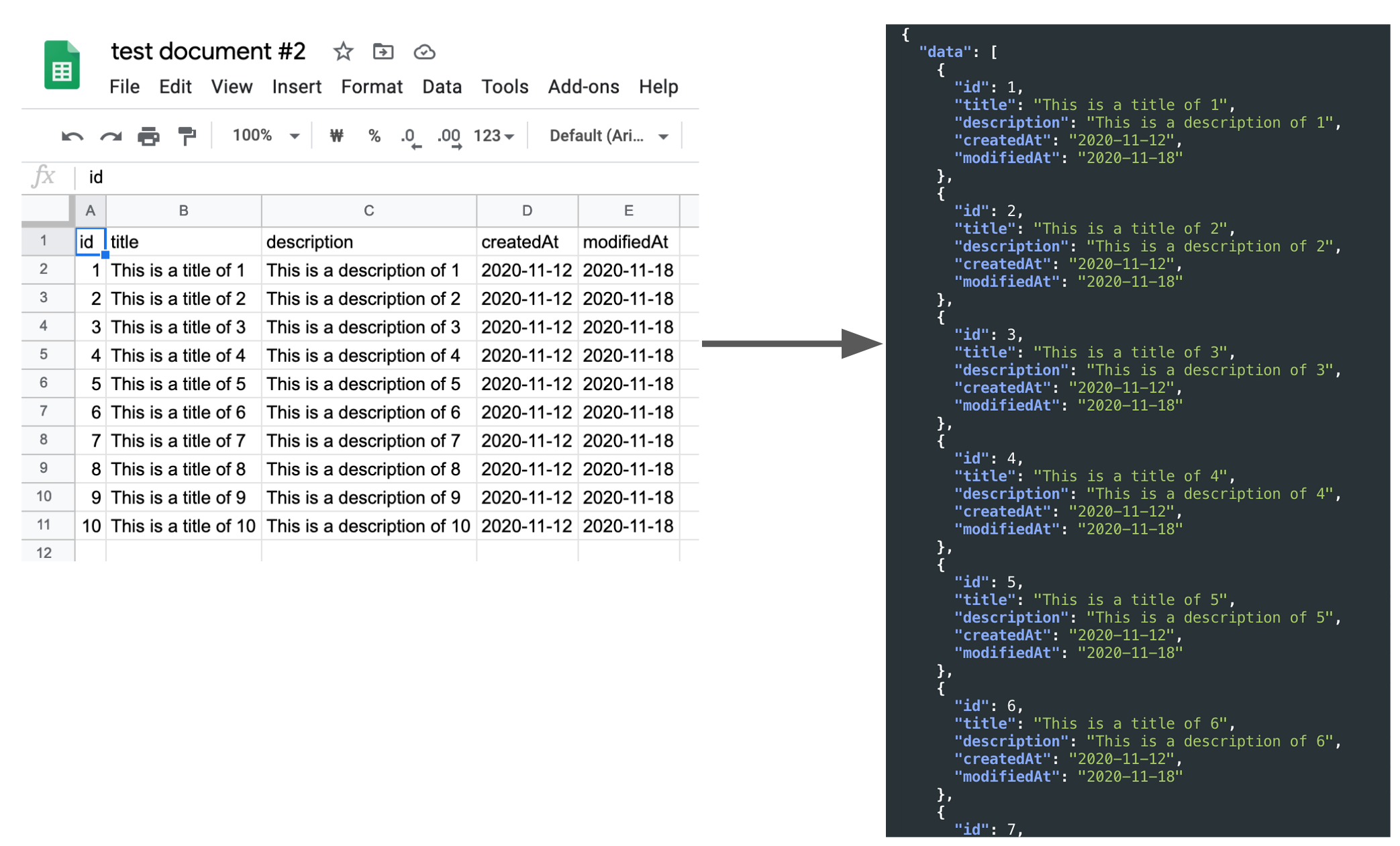
안녕하세요. 이 전의 브라우저에서 Google Sheets를 서버 없이 데이터베이스처럼 사용하기 게시글을 작성하기 위해 만들었던 Public Google Sheets Parser라는 라이브러리를 이용한 무료 API를 만들어, 사용 방법을 공유하기위해 게시글을 작성하게 되었습니다.
AWS Lightsail을 이용해 가장 저렴한 서버를 생성했고, 그곳에 https://api.fureweb.com 서비스를 간단한 문서와 함께 배포 했습니다.
구글 스프레드시트 문서를 하나 만든 뒤, 첫번째 행은 머리글, 두번째 행 부터는 데이터를 입력한 뒤 반드시 공개 보기 설정을 해 둔 상태에서 스프레드시트 ID만 가져와 사용하시면 편하게 사용하실 수 있을 것 같습니다.
스프레드시트 ID는 https://docs.google.com/spreadsheets/d/ 와 /edit 사이에 있는 값을 의미합니다.
API 호출 예제
아래의 샘플 구글 스프레드시트 문서 링크를 클릭해서 내용을 확인 해 보세요. https://docs.google.com/spreadsheets/d/1oCgY0UHHRQ95snw7URFpOOL_DQcVG_wydlOoGiTof5E/edit
만약 다음과 같이 curl을 통해 요청한다면,
curl -X GET "https://api.fureweb.com/spreadsheets/1oCgY0UHHRQ95snw7URFpOOL_DQcVG_wydlOoGiTof5E" -H "accept: */*"
아래와 같은 응답을 받을 수 있습니다.
{
"data": [
{
"id": 1,
"title": "This is a title of 1",
"description": "This is a description of 1",
"createdAt": "2020-11-12",
"modifiedAt": "2020-11-18"
},
{
"id": 2,
"title": "This is a title of 2",
"description": "This is a description of 2",
"createdAt": "2020-11-12",
"modifiedAt": "2020-11-18"
},
{
"id": 3,
"title": "This is a title of 3",
"description": "This is a description of 3",
"createdAt": "2020-11-12",
"modifiedAt": "2020-11-18"
},
{
"id": 4,
"title": "This is a title of 4",
"description": "This is a description of 4",
"createdAt": "2020-11-12",
"modifiedAt": "2020-11-18"
},
{
"id": 5,
"title": "This is a title of 5",
"description": "This is a description of 5",
"createdAt": "2020-11-12",
"modifiedAt": "2020-11-18"
},
{
"id": 6,
"title": "This is a title of 6",
"description": "This is a description of 6",
"createdAt": "2020-11-12",
"modifiedAt": "2020-11-18"
},
{
"id": 7,
"title": "This is a title of 7",
"description": "This is a description of 7",
"createdAt": "2020-11-12",
"modifiedAt": "2020-11-18"
},
{
"id": 8,
"title": "This is a title of 8",
"description": "This is a description of 8",
"createdAt": "2020-11-12",
"modifiedAt": "2020-11-18"
},
{
"id": 9,
"title": "This is a title of 9",
"description": "This is a description of 9",
"createdAt": "2020-11-12",
"modifiedAt": "2020-11-18"
},
{
"id": 10,
"title": "This is a title of 10",
"description": "This is a description of 10",
"createdAt": "2020-11-12",
"modifiedAt": "2020-11-18"
}
]
}
id가 유효하지 않거나, 접근 권한이 없는 문서 ID를 입력한 경우 다음과 같이 빈 배열의 응답을 받게 됩니다.
{
"data": []
}
API 문서에 적어 둔 형태로 HTTP 요청을 보내주시면, 본인이 작성해 둔 스프레드시트의 원하는 사용자 리스트, 상품 리스트 등의 데이터를 원하는 key와 value를 가진 JSON Array로 돌려받을 수 있으며, ID가 존재하지 않거나, 권한이 없는 문서여서 실패하는 경우라도 응답은 모두 200 OK로 내려가게 해 두었습니다.
마치며
개인적으로는 웹이든 앱이든 클라이언트 입장에서 화면을 개발해야 할 때, 아직 실제 API 응답을 내려받을 수 없을 때 요긴하게 사용할 수 있을 것 같다는 생각을 해서 이렇게 만들어 보게 되었는데요.
기획 롤을 맡은 분이 스프레드시트로 필드명과 값들을 입력 해 둔 상태에서 클라이언트 개발을 맡은 분에게, 특정 스프레드시트 문서에 입력해 둔 내용을 JSON 응답을 받을 수 있으니, 이걸 기반으로 개발 해 주세요~ 하는 식의 요청도 할 수 있지 않을까 생각 해 보았습니다 ㅎㅎ;
얼마나 쓸모가 있을지는 잘 모르겠지만, 클라이언트 개발 시 요긴하게 사용될 수 있었으면 합니다.
읽어주셔서 감사합니다!